| Q1. What is 404 Page Not Found Error & Why does it appear ? Ans. 404 Page Error is a broken link error, i.e. a link for which web page/blog is unavailable, deleted, modified. This is a common error which most of us while usual surfing have experienced it. Q2. What is the benefit of setting up 404 Page Not Found Error ? |
Ans. Due to huge volume of web-pages, & continuous modification of pages, page URL’s, it is quite possible that potential visitors/traffic may get wasted & thus there is unjustified loss of your page rank. A simple set up of such page will keep your hard earned traffic involved in your blog or web-page as they can navigate that link or other interesting links on your website. And it just takes 2 minutes to set up the whole damn thing !!! Q3. How to Setup a 404 Page Not Found Error for Blogger/Blogspot ? Ans. Blogger has been continuously improving their overall SEO program, like description for your blog, meta tags, description for each blog post, changes to robot headers & text, redirect URL’s, 404 Page setup; to compete with Wordpress. Yes, I know it’s a good news for all Bloggers out here. Let’s get to work –> 1. Go to draft.blogger.com 2. Go to Setting –> Search Preferences –> Errors & Redirections (On Right Side) 3. Click on Edit beside “Custom Page Not Found” 4. Now Copy this HTML snippet & paste it in the Edit Box. You need to change only highlighted links(Yellow Color) with your homepage & feedback/contact URL’s (Select the code & press Ctrl+C). |
| <div dir="ltr" style="text-align: left; background:#FFf;" trbidi="on"> |
5. Below, we have provided a demonstration of that code for your reference. (99%, It should look like this… See Below) That’s it.. Yeah, the problem is Solved :D | 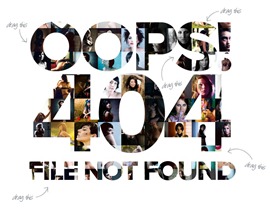 |
| 404 Page Not Found Error Demonstration –> |
| Oops! Looks like you either clicked a broken link or a Page that no more exits. Kindly do one of the followings:
404 Page Not Found! |
| If you enjoyed this post and wish to be informed whenever a new post is published, then make sure you Subscribe to our regular Email Updates! |





ReplyDeleteI'm happy I found this blog! From time to time students want
to cognitive the keys of productive literary essays composing. Your first-class
knowledge about this good post can become a proper basis for such people.
Thanks.
free
cell phone
Hey guys really great post
ReplyDeleteWebsite Design in Bangalore