Enough with the introduction, Let’s create your Facebook Like Box for your Blog. This procedure has been divided into two main parts -
| A. Create your Facebook LIKE Page. |
| B. Create Facebook Like Box Widget for your Blog |
A. Create your Facebook LIKE Page
Following Steps need to be followed very carefully :-
| 1. Go to Facebook –> Login with your UserID –> Scroll Down to Bottom of your Home Page –> Click on “Create Page” Link to create your Facebook Page (Very Important) |
 |
| 2. Select Artist, Band or Public Figure as shown Below |
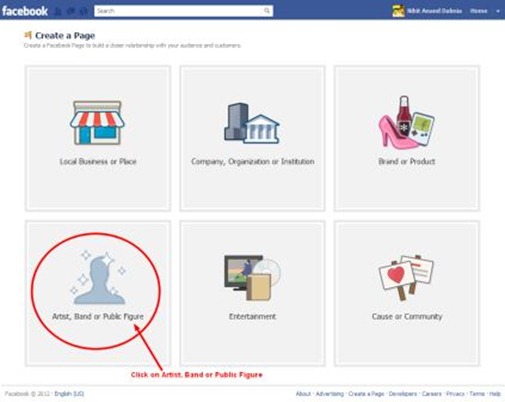 |
| 3. Select Type as “Author” & Provide your Blog Name e.g. YBT |
 |
| 4. Upload your Blog’s Main Logo (Resize it as Square 180x180 pixels) & Save your Photo |
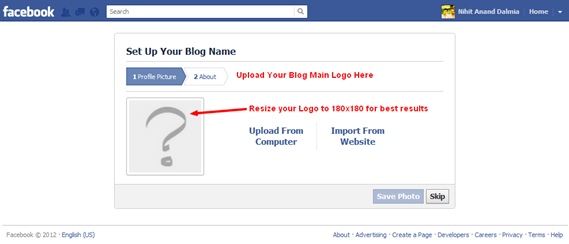 |
| 5. Provide your Blog Details here & Your Main Blog’s address/URL & Click on Save Info |
 |
| After following above steps, you have successfully created Facebook page for your blog. |
B. Create Facebook Like Box widget for your Blog
Following steps need to be followed very carefully :-
1. Go to blog –> Layout –> Select Add a Gadget (preferably at sidebar on right side)
2. Paste this snippet of code along with necessary changes -
| <script type="text/javascript" src="http://static.ak.connect.facebook.com/js/api_lib/v0.4/FeatureLoader.js.php/en_US"></script> |
3. You need to change “LIKE PAGE ID” variable with your Facebook Like Page ID, we just created. Also, you can change width & height to adjust the widget as per your blog layout.
4. Follow below mentioned steps to get your Like Page ID -
| Procedure 1 Open your Facebook Like Page & Note down its URL if it is provided in this format & Note down 15 digit number at the end of the URL & paste it in your LIKE PAGE ID https://www.facebook.com/pages/Your-Blog-Name/261429007277882 |
| ‘OR’ Procedure 2 If your Facebook Like Page is provided in the format as mentioned below, then Note down your Facebook Like Page URL e.g. www.facebook.com/yourbloggingtips Go to http://findmyfacebookid.com/ & provide your Facebook like page ID Url The site will give you your unique 15 digit no. which needs to be replaced with LIKE PAGE ID parameter. |
5. Save your template & open your blog to see a beautiful Facebook Like Box.
Do you want to put a LIKE Button below your blog posts – Click here to Create a Like Button
| If you enjoyed this post and wish to be informed whenever a new post is published, then make sure you Subscribe to our regular Email Updates! |






Everybody needs to push their Blog utilizing different sorts of Social Media & accept me FACEBOOK is assuming an overwhelming part in getting the movement. Likewise, your website has shots of focused on activity (Loyal Fans) who have communicated their adoration by clicking "LIKE" catch on your Facebook Page. There are different articles on the blogosphere with respect to customization & styling of Facebook however after part of EFFORTS, tweaks & assistance from MBT's code, I can give you the completed item – http://usmanali42.blogspot.com/2014/05/how-to-add-facebook-like-box-widget-for.html">Facebook Like Box Widget for Blogger & How to Create a Facebook Like Page for your Blo
ReplyDelete